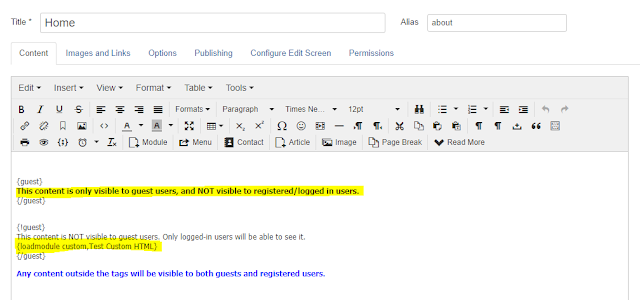Froom Joomla 3.x, you can setup to allow registered user to create a post in frontend without installing any third party extension. Below are steps:
1. Setup ACL (Access Control List) to allow Registered user to create article. Go to System >> Global Configuration >> Articles >> Permission, set Action of Registered to Allowed:
2. Create a menu in frontend for user posting. Remember to select Menu Item Type as Articles >> Create Article and select Access right as Registered:
Now your registered user can create a post, by logging in and clicking the menu (e.g. Create a Post):
However, you should do more steps to customize TinyMCE editor as also as allow user posting HTML content (by default registered user can only post plain text).
3. Enable registered user posting HTML content. Go to System >> Global Configuration >> Text Filters, set Registered group to No Filtering:
4. Customize buttons of TinyMCE editor. Go to Extensions >> Plugins, search TinyMCE then click to configure it:
Open Set 1, drag & drop buttons which you want to appear in the editor for registered user:
To allow empty tags (e.g. <div class="my control class"></div>) in the input content, you can set a value div[*] for Extended Valid Elements field of the TinyMCE editor plugin.
To disable / enable editor xtd buttons like Article, Image etc., you can search its plugin then configure them. For example, to disable button Article (last picture in step 2) for registered user, go to Extensions >> Plugins, search article then click to configure its Access to Special:
5. To receive a notification email when a user create new article, you can use NotificationAry plugin. It is free, just install and enable it. Here is mine:
Yeah! Now you can setup a blog with many users can create articles from frontend then you will get an email notification when having new article and able to approve (publish) it via the link inside the email.
Have dream website! Any comment is welcome!
Thursday, August 17, 2017
Thursday, August 3, 2017
Joomla 3.x: Create home page with different content for guests & registered users
When you develop a web application by Joomla 3.x, you may have a need to customize a page with different content for guests & registered users.
For example, I will create a sample web site with different top menu and home page content for guests & registered users. Below are steps:
1. Install & enable OSD Content restriction plugin. This plugin will help to create content in articles based on user access group. So we will use it to load different content for user groups.
2. Create an article for home page. In this article, we input content for guest and non-guest. The following sample will show "This content is only visible to guest users, and NOT visible to registered/logged in users." for guest, and show "This content is NOT visible to guest users. Only logged-in users will be able to see it." plus the content of a customize HTML module for non-guest (logged user):
3. Create a menu for guest, e.g. Guest Menu. Set up Home menu as Single Article pointing to the article in step 2.
4. Create a menu for non-guest, e.g. Author Menu, all its menu items are set to Registered or other group required logged. Here is a sample:
5. Create modules for showing Guest Menu & Author Menu, put them in same position. Set Access of Guest Menu to Guest, Author Menu to Public.
6. Done! Let see the home page for guest:
7. Here is the home page for non-guest (logged user):
Yeah! Based on this, you can do what ever you want. Good luck.
Any comment is welcome!
For example, I will create a sample web site with different top menu and home page content for guests & registered users. Below are steps:
1. Install & enable OSD Content restriction plugin. This plugin will help to create content in articles based on user access group. So we will use it to load different content for user groups.
2. Create an article for home page. In this article, we input content for guest and non-guest. The following sample will show "This content is only visible to guest users, and NOT visible to registered/logged in users." for guest, and show "This content is NOT visible to guest users. Only logged-in users will be able to see it." plus the content of a customize HTML module for non-guest (logged user):
3. Create a menu for guest, e.g. Guest Menu. Set up Home menu as Single Article pointing to the article in step 2.
4. Create a menu for non-guest, e.g. Author Menu, all its menu items are set to Registered or other group required logged. Here is a sample:
5. Create modules for showing Guest Menu & Author Menu, put them in same position. Set Access of Guest Menu to Guest, Author Menu to Public.
6. Done! Let see the home page for guest:
7. Here is the home page for non-guest (logged user):
Yeah! Based on this, you can do what ever you want. Good luck.
Any comment is welcome!
Subscribe to:
Comments (Atom)