When you develop a web application by Joomla 3.x, you may have a need to customize a page with different content for guests & registered users.
For example, I will create a sample web site with different top menu and home page content for guests & registered users. Below are steps:
1. Install & enable OSD Content restriction plugin. This plugin will help to create content in articles based on user access group. So we will use it to load different content for user groups.
2. Create an article for home page. In this article, we input content for guest and non-guest. The following sample will show "This content is only visible to guest users, and NOT visible to registered/logged in users." for guest, and show "This content is NOT visible to guest users. Only logged-in users will be able to see it." plus the content of a customize HTML module for non-guest (logged user):
3. Create a menu for guest, e.g. Guest Menu. Set up Home menu as Single Article pointing to the article in step 2.
4. Create a menu for non-guest, e.g. Author Menu, all its menu items are set to Registered or other group required logged. Here is a sample:
5. Create modules for showing Guest Menu & Author Menu, put them in same position. Set Access of Guest Menu to Guest, Author Menu to Public.
6. Done! Let see the home page for guest:
7. Here is the home page for non-guest (logged user):
Yeah! Based on this, you can do what ever you want. Good luck.
Any comment is welcome!
Subscribe to:
Post Comments (Atom)
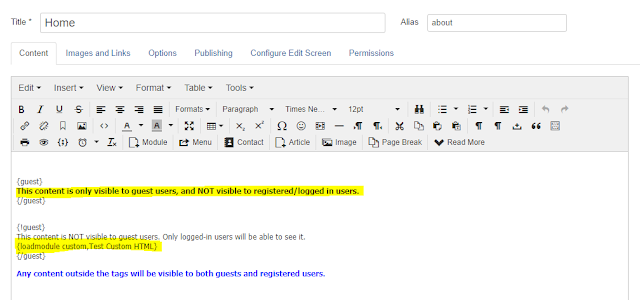















Hi,
ReplyDeleteAwesome Post.
Such this post is very informative.
Thanks for sharing with us.
Joomla Web Design Company Bangalore | Ecommerce Website Company In Bangalore | Web Portal Development Companies In Bangalore | Joomla Web Development Bangalore