If you often work on MS SQL, surely sometimes you want to export large data (result a query) to Excel file. After querying on MS SQL SMS (Microsoft SQL Server Management Studio), you can use right click on the cell top left then select "Copy with Headers" and copy to Excel file or "Save Result As" and save to a CSV file.
However 2 these functions have their problems. "Copy with Headers" cannot copy large data. "Save Result As" often breaks CSV format if your data contains some special characters.
Fortunately, there is another function for exporting large data without breaking its format. Right click on your database and choose Tasks >> Export Data...
For Data Source, choose SQL Server Native >> select Server name >> select your Database, see the following for example:
Next, select Destination as Microsoft Excel & specify Excel file path.
Next, select Write a query to specify the data to transfer.
In next step, paste your query into or select a file containing your query. In the step Review Data Type Mapping, let review again columns have been converted data (Source Type vs. Destination Type). If you want to fix, click Back to select again Destination Type for converting.
If they are ok, click Next then Finish (don't worry for warning signs). Waiting a moment and you will have your Excel file with correct format you wanted.
Yeah! This is a small tip for you, hope it is useful. Share it to your friend for helping him or her out 😍. Any comment is welcome!
Happy Halloween!
Sunday, October 15, 2017
Subscribe to:
Post Comments (Atom)
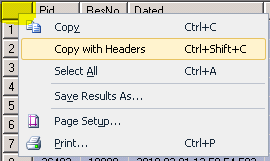
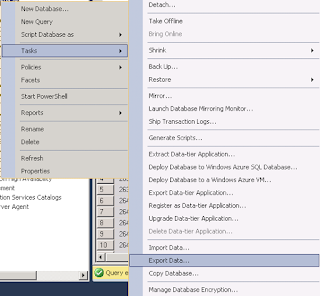












No comments:
Post a Comment